Choosing the operating system for your audio production computer can be problematic, especially if you are new to producing music. This article is to help anybody who Is having a hard time picking their operating system or would like a better understanding of the operating system that is used in music production.
What’s The Best Operating System For Music Production? There’s no best operating system for audio production. Each operating system will have its strengths and weaknesses. It depends on your personal preference and what digital audio workstation you are planning to use and whether it is compatible with that operating system.
Windows and MacOS are the most popular operating system for music creation. For the average user Linux just doesn’t cut it. There’s less support, and the open source software on Linux distros isn’t as good as the proprietary software found on Windows or MacOS. Android and IOS can also be used for music production, but the truth is that mobile technology and software isn’t usually as good as the technology found on a desktop or laptop computer.
What operating system should I use for audio production?
The most popular operating system for producing and editing audio is the Windows OS and Apple Mac OS. Linux can also be used for producing music but it is less common because there is significantly less support when compared to Windows or Apple Mac operating systems.
Android and IOS are both mobile operating systems that are used on mobile devices. (Although some TV and other applicants are also powered by Android). Companies such as Samsung, Motorola and LG are likely to run Android on their mobile smartphones, whereas Apple uses their own closed source IOS on their devices.
Windows Operating System

Windows is developed by Microsoft and was first developed on November 20, 1985, and has been continuedly updated with new releases as technology has developed.
Windows is now used on millions of computers globally and is an extremely common operating system for personal and business corporate computers. The current Windows operating system is Windows 10.
When buying a full setup desktop or laptop from a store, it will likely come with Windows as its primary operating system already installed. Although cheaper laptops may come with a pre-installed version of Linux and Apple Mac computers will come with Mac OS installed.
Some popular music creation software (digital audio workstations) for windows are Fl Studio, Avid Pro Tools, Sonar Cakewalk, Presonus Studio One and Ableton Live.
Luckily, pretty much all on the market audio interfaces, microphones, and studio monitors are supported by windows and getting them set up shouldn’t be a problem. You may encounter some driver issues but it should be fairly easy to fix.
Apple Mac Operating System

Mac OS is developed by Apple and was initially released in 1991. This operating system has become very popular in creative industries such as digital graphic artists and music production.
Apple’s Mac operating system is powered on all Apple’s laptops and desktops. Unlike Microsoft Windows and Linux, Apple has intended its operating system to only be used on their products. Therefore trying to install the Mac OS on other computers can be a tricky task.
Some popular music creation software (digital audio workstations) for Apple Mac computers are Logic Pro X, GarageBand, Alberton Live and Avid Pro Tools.
Almost all audio interfaces, microphones, and studio monitors are supported by Apple Operating Systems and getting them set up shouldn’t be a problem. The mac operating system is incredibly easy to use and 9 out of 10 times hardware will be plug and play.
Linux Operating System
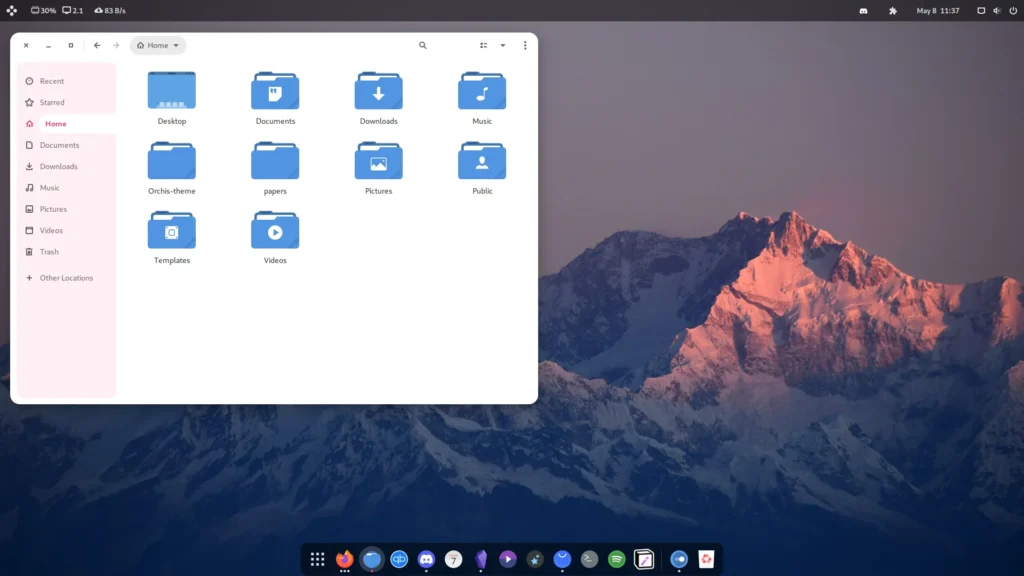
Linux was initially released in 1991 and is a free open source operating system. Linux is typically used by more tech-savvy individuals.
Linux isn’t used on many computers for music production because of the software, when compared to Windows or Mac OS, is very limited. Software companies are unlikely to produce software for Linux due to the low amount of users who use it. Their target market is likely to be using Windows or Mac.
Linux also has very limited support when compared to Windows and Mac OS.
Some popular music creation software (digital audio workstations) for Linux are Ardour, Audacity, and Reaper.
Unfortunately, setting up audio interfaces, microphones, and studio monitors on Linux may run you into some difficulties. Not all drivers are supported by Linux and this could be a problem.
Android (Mobile Operating System)

Android is used on billions of mobile devices worldwide and was first released by Google in September 2008.
Since it’s released it has been used on Samsungs, Motorola, LG, Oneplus, Huawei, Xiaomi and many more mobile phone brands.
Some popular music creation software (digital audio workstations) for Android devices are Open Labs Stagelight, FL Studio, Caustic 3, Audio Evolution Mobile and G-stomper Studio
Apple’s IOS (Mobile Operating System)

Apple IOS is the operating system that is powering all of Apple’s mobile devices including the iPod Touch, iPhone, iPad and many more.
It was first released on 29 June 2007 and has been developed and used on millions (if not billions) of devices since then.
What Is Better Windows Or Mac For Audio Production?
You will get the best bang from your buck with a computer running Window’s operating system. They are usually significantly cheaper than a computer running Apple’s operating system. This also depends on your location. In the United Kingdom, Apple computers are much more expensive than if you live in the United States.
Whereas with Apple you’re buying a machine with a solid build and good, well-rounded performance.
Apple computers are known to be significantly more expensive due to Apple’s pricing strategy. The computer’s hardware specification may not be as good when compared to the same priced window’s OS machine.
One thing to note is that Apple’s operating systems are built primarily for their hardware. This means you shouldn’t see any degraded performance.
Each operating system can run different digital Audio Workstation software. If you’re looking to use a specific DAW, make sure it’s compatible with the operating system you want to use.
Choosing the right digital Audio Workstation (DAW) is extremely important.
Should you use mobile operating systems for audio production?
Although Android and IOS can be great for voice over actors and music editing, I wouldn’t use them for my daily driver.
The performance on an Android or IOS device usually isn’t as good as a desktop or a laptop computer running Windows, MacOS or Linux. Tablets and phones also have insufficient inputs, limited screen size and the digital audio workstation software built into these devices aren’t as good as a digital audio workstation (DAW) running on a desktop or laptop.
Unless the software and hardware on these devices dramatically improve or you’re limited to using your mobile or tablet for audio editing, I wouldn’t recommend using one.
How To Choose Your Operating System For Audio Production
Before you choose your operating system it is important to consider a few things.
Software incompatibility
Not all digital audio workstations will work on every operating system. For example, Logic Pro X is only compatible with Apple’s MacOS operating system.
If you have a digital audio workstation (DAW), you would like to use. You should check whether it’s compatible with the operating system you are thinking of using before upgrading or buying a new machine.
This is a huge problem if your audio production software is incompatible with your operating system. This means it would be impossible to use without running a virtual machine or simulation software.
Remember to check your digital audio workstation (DAW) compatibility before switching to new an operating system.
Your personal preference
A lot of this discussion will come down to your personal preference.
For example, some people prefer the layout of the Windows operating system and find it easier and more straightforward to use compared to Apple’s MacOS or Linux operating systems.
A new operating system will be slightly confusing to use at first and may require that you use it for a good amount of time before you get used to.
How much money do you have to spend?
When choosing your operating system, you have to remember that not all the machines cost the same. A considerable price factor is the type of operating system that the computer is running on.
Windows and Linux are relatively easy to install on a computer, but Apple’s MacOS is a lot harder. Unless your computer is capable of being turned into a Hackintosh (A non-apple computer that is running a version of MacOS), you will have to buy an Apple machine.
Apple machines can cost a relatively large amount. A massive price factor of Apple’s devices is where you live. In the United Kingdom, Apple devices are much more expensive compared to places such as the United States.
Are you good at using computers?
Windows and Apple’s MacOS are typically very user-friendly, there’s plenty of support, and it’s usually straightforward to set up.
Linux can be a different story and requires a more tech-savvy user to use the OS. The learning curve is higher due to many factors.
On Linux, you may have to deal with root privileges and may have to use console commands to update your machine or install software. This can be confusing and overwhelming for new users.
Usability
All digital audio workstation (DAW) usability will vary depending on which software package you are using.
For example, Audacity (Free open source sound editor) works differently than a paid DAW such as Logic Pro or FL Studio.
The operating system’s usability will vary a lot depending on what you’re trying to do.
Windows, MacOS, and Linux layout structure is different and are navigated and used in slightly different ways.
There are many differences between the appearance and graphical user interfaces, such as the start menus, close and minimize buttons and the lock screen.
The usability will vary greatly on who’s using the machine and their personal preference.
Future proofing is important!
When installing a new operating system or buying a new computer, you should remember that one day you might need to upgrade the machine.
If you’re looking for a new computer to produce music on, it would be a good idea to research whether you can upgrade components on that machine.
In two, three, four years’ time that computer may be outdated or may need specific upgrades, such as an upgrade to the hardware to handle the new modern-day software.
For example, with Macbook Pros (Click to check the price on Amazon) and the majority of laptops, you can replace and upgrade the storage device, which means you can swap it out for a hard drive or flash drive with a larger storage capacity that has faster read and write speeds. But on the other hand, it would be much harder to upgrade the CPU on a Macbook pro or most laptops since the processors get soldered onto the motherboard.
Bottlenecks like that are a thing to be aware of and to take into consideration when upgrading or buying a new music production machine.
How To Protect Your Operating System From Viruses and Malware
All operating systems can get viruses, regardless if you’re running MacOS, Linux or Windows.
There are so many viruses, malware and exploits aimed to harm, take control and steal data from your computer, that it’s vital you protect your operating system with an anti-virus and anti-malware software.
Even if you’ve installed software to protect your computer, you’re not immune from viruses or malware infecting your machine.
Newly developed viruses may not have had a chance for the antivirus program to pick up the virus yet. Therefore it may not be in the antivirus software’s database.
If the virus has already infected your computer, your anti-virus program may not detect it until a later date.
You should be careful what you download online, what email attachments you open and be aware of the risks of browsing the internet.
Below is a list of some popular anti-virus/malware protection.
Malwarebytes
Malwarebytes (click here to check the price on Amazon) was founded on January 21, 2008, and can be used on Windows, Mac, Android and even IOS (Apple devices).
It’s a free antivirus and antimalware that does a good job of protecting your computer. They also have a premium package (Link to Amazon) with extra features that will cost you an annual fee.
Malwarebytes also has business plans for protecting business’s computers.
I have been using Malwarebytes as my daily anti-malware and antivirus and it has done a great job of warning me of threats and making sure my computer isn’t infected. If I had to recommend a piece of software to protect your recording studio, this one would be at the top of my list!
AVG Antivirus
AVG Antivirus (click here to check the price on Amazon) was founded on 5 December 1991 and can be used on Windows, Mac, and Android.
AVG is also a free antivirus that can also be upgraded for an annual fee, to a premium package with extra features.
Before I used Malewarebyte, I used AVG. Just like Malwarebytes I have nothing bad to say about AVG. AVG was also great for protecting my devices and would be my second choice.
Norton Antivirus
Norton (click here to check the price on Amazon) is another popular antivirus program that can be installed and used on Windows, Macs, and Androids.
Unfortunately, Norton does not have a free version of the program, although it does have a 30-day trial that you can use to test out the program. After that, you will have to pay a yearly subscription fee.
Norton was initially released by Symantec in May 1989.
Kaspersky Anti-Virus
Kaspersky (click here to check the price on Amazon) has mainly been designed for computers that are running Windows and Mac OS, however, they have also released a version of Kaspersky for Linux business users.
Kaspersky doesn’t have a free version but it does offer a 30-day free trial. After the trial, you will have to pay a yearly subscription fee.
Kaspersky was initially released in 1989 to remove the Cascade Virus for user’s computers.
Windows Defender
Windows Defender comes with the Windows operating system and is an anti-malware. It was first released as a free anti-spyware program but later upgraded into a full anti-virus program.
Windows Defender is considered as a basic base level anti-virus protection. So should you use it? This depends. If you have a good understanding of what you should and shouldn’t download or open from the internet, then you should be fine with this basic protection. However, if you’re tech illiterate and are unsure about computer protection and surfing the internet, it is probably best to consider one of the free (or paid) alternatives above.
Microsoft is constantly updating Windows Defender and it has been getting better and better with every new Windows operating system release.
Final Thoughts: What Operating System Should You Use?
It all comes down to a few factors. Your budget, your computer skills, and the digital audio workstation you would like to use. No operating system is better than another. They are all different and are all designed to do different things.
If you don’t have much computer experience or are new to making music. A computer running Windows OS or MacOS would be ideal.
If you like open source software and have lots of computer experience. You may benefit from a computer running a version of Linux.
Windows OS and MacOS are generally the most popular operating system for music production. These are the two operating systems that digital audio workstations (DAW) are often developed towards.
Before deciding your operating system. You should decide on the digital audio workstation you would like to use. This will help you to research different operating systems and help you narrow it down.
In an ideal world, a music production studio would have a computer capable of running both operating systems.
If you’re new to music production than a computer running Windows or MacOS will likely be enough for your needs.
Related Questions:
Can I make/produce music in Linux? Yes, Linux has plenty of free open source software packages (digital audio workstations) that allow you to produce music in Linux. Bitwig Studio, Audacity, Cecilia and Mixxx are all software packages that work with Linux. Although producing music on Linux can sometimes be very limiting as the software isn’t usually as advanced as software on Mac and Windows, but it is free!
What’s the best operating system for producing beats? Mac and Windows are the best-operating systems for creating beats, as the most mainstream music/beat creating software are developed for those operating systems. There just isn’t enough users on Linux for it to be that profitable. Android and IOS are also becoming good platforms for creating beats.
What’s the best operating system for electronic music production? Mac and Windows operating systems are the best for electronic music production. The software developed for those operating systems are more developed when compared to the open source software on Linux. FL Studios is a great digital audio workstation for electronic music production.

