Vocals are often the heart of a great recording. Whether you’re a producer or an artist, capturing them at the right level can make or break your track. Knowing the ideal decibel range is essential to avoid distortion, preserve clarity, and ensure your mix sounds professional. Too close to the mic, and you risk harsh plosives and distortion. Too far, and you lose presence and power.
What DB Level Should I Record Vocals? When recording vocals, aim to record at 24-bit resolution with an average level around -18 dB. Your loudest moments should peak at about -10 dB, and quieter sections can fall to around -24 dB.
A simple rule to remember: there’s no need to push your vocals near -0.1 dB. Doing so risks audio clipping without offering any noticeable improvement in sound quality. A clean, dynamic vocal recording at -18 dB is much easier to mix and master.
What Is The Best Decibel Level To Record At?

Before we talk about optimum dB levels for recording vocals, it’s important to distinguish certain uses of the term dB.
A decibel, or dB, is a unit used in audio recording to measure the intensity or volume of a sound in relation to where it is being heard.
When recording vocals you should be aiming for -18dB to -6dB. If you go any higher than -6dB you risk audio clipping. Audio clipping is where your digital audio workstation (the software you’re using to record the vocals) can’t handle any higher inputs and it turns to distortion.
It sounds horrible and you want to avoid it!
Since it is used as a relative unit of measure in audio recording, it can be used in three different contexts.
- Sound Pressure Level (dB SPL) – this is the measurement of literal sound pressure perceived by your ears. The scale starts at 0dB SPL, which is the quietest relative sound that you can perceive, to 60-70dB SPL being the typical level of a conversation, to 140dB SPL, where the sound pressure would cause your eardrums to explode!
- Unity Gain – This is a term that uses the dB measurement to describe the balance one hopes to achieve between the input and output signal. If you record your vocals into a DAW and the output is at the same level of the input, then you are recording at 0 dB, or in other words, you have unity gain. Essentially, it is the process of ensuring that each piece of audio equipment in your signal chain, from the sound source to the studio monitors. they come out of, maintain the same level of output.
Studio monitors are what music producers use to hear an accurate representation of the sound signal.
- Full Scale (dBFS) – This is the term that uses the decibel measurement as they pertain to the levels in audio recording. Considering dB’s on a Full Scale, 0dB is the maximum level of audio that your recording system can process before it begins to ‘clip’, or trim off parts of the waveform.
The 3rd use of decibels, dBFS, is where we concern ourselves when trying to achieve an optimum recording level for vocals.
The scale’s peak is 0dB as mentioned above, where anything above that level will cause the recording software to clip.
The scale’s lowest detectable level is known as the noise floor, which is the lowest recorded level of detectable sound generated by the device itself. It can be anywhere as low as -150dB and is usually somewhere from -80 to -90dB.
Using this scale, we determine the optimum level of recording.
The range of -24dB to -6dB that was mentioned in the beginning is based on the desired signal-to-noise ratio of an audio recording produced in that range.
This ratio is essentially the difference between the level of the sound that we do want (signal) and the sound that we don’t want (noise), in this case, the ratio between the vocal level and the noise floor.
Assuming that you aren’t recording in terribly noisy conditions or your equipment is producing some weird buzzing or humming, getting your signal (vocal) level coming in around -18dB will allow you to work with a vocal recording that won’t boost the noise floor levels in an unflattering way once you apply EQ and compression.
What is Mixing and Why is it Important?
Mixing is the part of the song creating process where we are assessing all the musical elements and making sure they sound great for the listener.
The reason you want to mix your music is to make sure you can hear all the sounds at the correct levels and none of them are producing audio clipping.
Audio clipping is when a sound goes beyond its maxed levels in the digital audio workstation and comes out distorted.
When mixing you want to add other audio effects such as EQ (to make sure the mix doesn’t sound muddy) and compression (to raise the volume up or down if it goes above or beyond a certain audio level).
When you’re mixing vocals you want to make sure you’re listening to the vocals at a level where you can easily talk over or hold a conversation with somebody while listening.
Listening to the vocals too loud or too quiet may cause you to incorrectly mix them, although you do want to test them at those levels too, you want to make sure that the majority of the mixing process is done at a comfortable volume level so that you can hear it correctly.
Once you have finished the mixing phase, you want to listen to your audio on a different range of devices such as cheap earphones, studio monitors, car radios and other devices you have lying around to make sure the audio sounds great.
When mixing it is also a good idea to have ‘reference tracks’. A reference track is an audio track that is similar to yours and is a track you can go back and listen to whilst you’re mixing your audio so that you can understand how your final piece is supposed to sound.
It’s a technique that many new musicians skip as they don’t understand the purpose and how much it can really help. Do not skip this, it can make a whole difference while mixing your audio!
The Importance of Mastering
Mastering is a phase that isn’t talked about enough in music creation and is often an unknown phase for beginner musicians and song creators.
Mastering is when you prepare your audio for distribution. If you’re creating an album you need to make sure there are consistences between each song. For example, they have the same volume level and sound great whilst switching between tracks.
Before streaming music, mastering was where you create the final audio version where all the CDs and vinyl would be used to be copied, however that has changed due to evolution in the music industry.
Below is a great video that explains how important mastering really is and how it changes your song!
Recording Tips To Get The Best Sound Possible
The recording numbers talked about above have become a general consensus among recording engineers and mixers alike, as they provide a solid basis for one to get comfortable with the recording until they feel like they can accommodate certain recording levels depending on what the song calls for.
Further explanation on any of these terms and rationale, we have you covered below.
But first, here are just a few key things to be mindful of while you are getting your vocals into that optimal decibel range of -24dB to -6dB.
- Make sure the gain level of your master track is set to 0dB. If you want to make the level of your microphone input louder or quieter, use the gain knob on the audio interface or pre-amp that your microphone is connected to or use the volume fader of your audio track if there is no external volume knob connected to the mic.
- Generally, vocals are recorded best when you are about 6-10 inches away from the mic. As a reference, I usually stick my thumb and pinky out and use that as the distance between my mouth and the microphone. You can, of course, move closer or further away from the microphone if the situation calls for it (farther away produces a thinner sounding vocal and closer to the mic produces a deeper, warmer vocal), but this is a good average until you have time to experiment with distance.
What Is Audio Clipping and Why Do We Want To Avoid It?
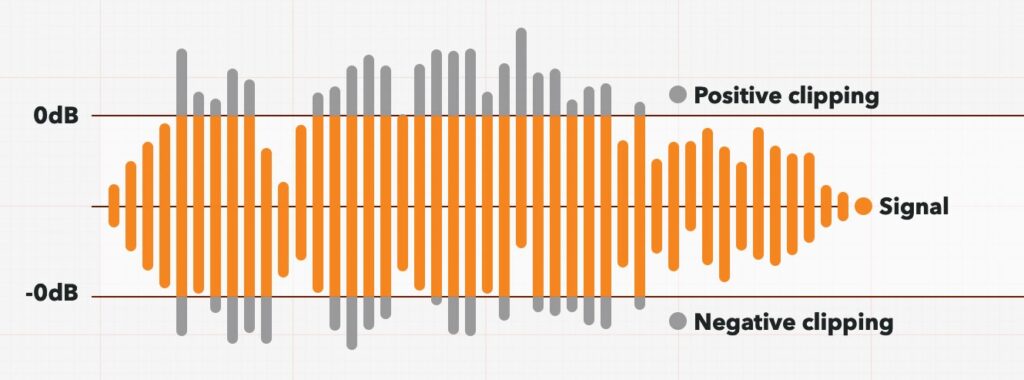
As I briefly mentioned earlier, audio clipping occurs when a signal level is recorded over the 0dB limit that your DAW (recording software) can handle.
When this happens, the smooth sine wave of a normal recording is ‘clipped’ or trimmed off, making it look like a dense square that produces a distortion of sound.
However, this extra detail comes with a price, in the form of the size of the file and the extra processing power required for your computer.
On average, a recording with 24-bit depth and a 96 kHz sample rate takes up 3 times more size than the same recording at 16-bit/44.1kHz.
This begs the question as to whether or not the highest quality audio is even necessary.
It is even further questioned when you consider that CDs have a 16-bit depth and a 44.1 kHz sample rate, so if you were to record a song at 24-bit/96kHz, it would be downsampled and that original quality would be lost.
Not to mention the quality of common formats of listening to music, especially the mp3, is even lower quality than the 16-bit/44.1 kHz rate!
So what would be the reason for wanting to record at 24-bit at all?
First of all, virtually any modern computer is capable of handling the extra space and processing required to store and handle 24-bit recording.
Secondly, even when a recording is downsampled from 24-bit to 16-bit, the 24-bit recording produces a sound that has a lot more capability for dynamic range, as well as can potentially capture certain frequencies that may be out of the hearing range of human ears (from 20 Hz to 20 kHz) but can still vastly affect the way we perceive the recording (these are called harmonics or overtones).
This is where the -24dB to -6dB range comes back into play.
The quality offered by 24-bit recording will allow for the subtle dynamic shifts of any recording in this range to sound much clearer since they are being captured in better detail.
Even when downsampled, the quality of dynamics recorded in this range will remain much crisper than one that was originally recorded at 16-bit, and to the trained ear, will sound like it was recorded in better quality.
A casual listener probably wouldn’t discern the difference between something recorded at 24-bit vs. 16-bit, let alone the difference between an mp3 and a lossless 24-bit file.
Still, it is a general consensus among contemporary recording and mixing engineers that recording in 24-bit is a sure fire way to improve your quality and ability of audio recording.
The biggest thing to remember about recording audio is that the rules are only meant to guide, not hinder. Over time, you may find your sweet spot for a vocal level that you are comfortable working with and you find yields the best results.
Personally, I like to get somewhere between -12dB and -8dB because it is mostly my own voice I am recording and I feel comfortable with this range as a baseline to accentuate the timbres I know I like to hear from myself.
The best thing to do, however, is to build good habits from the beginning and then experiment to find that sound you can call your own.
Related Questions:
What bit depth should I record at? For professional-quality recordings, it’s best to record at 24-bit. This provides a dynamic range of 144 dB, giving you more headroom and detail. In comparison, 16-bit only captures a dynamic range of 96 dB, which is more limited and less ideal for modern production standards.
What sample rate should I use? While higher sample rates like 88.2 kHz and 96 kHz offer more detail, they also demand significantly more CPU power and storage space. For most music production needs, 44.1 kHz or 48 kHz is standard and widely used by professionals. These rates offer excellent quality while being easier on your system’s resources.
Can I fix audio clipping? Unfortunately, no—once audio clipping is recorded, it’s embedded in the waveform and nearly impossible to fully fix. Clipping introduces distortion that can’t be removed cleanly. The best approach is preventative: watch your levels during recording and, if needed, re-record any clipped takes.

